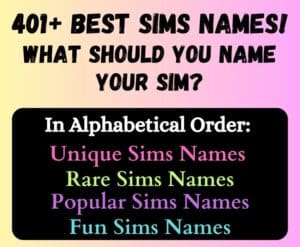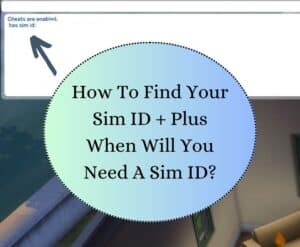Sometimes you need to have your Sims Id handy when you’re dealing with different Sims 4 cheats. You might be wondering what is a Sim ID. Where do I find my Sims Id in the Sims game? Well, that’s where we come in, we’ll give you all the needs to know about Sims identification so you are ready to get rolling with your cheats =)
For all fellow mass Simmer cheaters, we totally get how annoying it is when something stands in your way from being able to get a cheat, I mean we are getting the heat for less work lol So why would we want more work like looking for our sims id?
Exactly, totally get it, and while some cheats are easy enough by just having us type in our name and last name, some ask for that pesky little sims id…..
This post is all about finding all you need to know about Sims IDs, we uncover all the details you need to know for desktop pc players, xbox players, and playstation players!
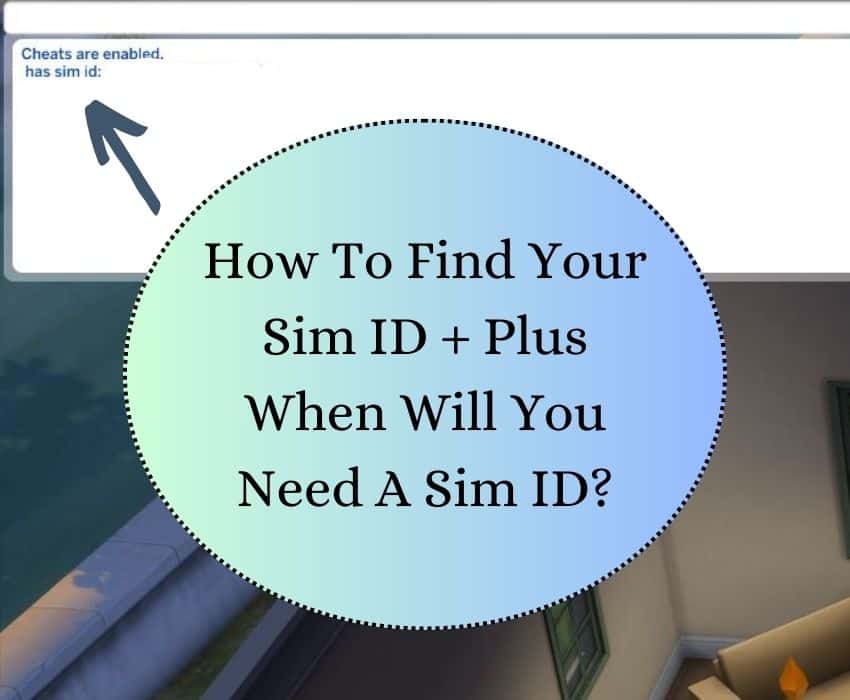
Why Listen To Us? We Love Sims! We Got Started on Sims 4 and were instantly hooked and now beyond obsessed and living the simmer life. We aren't naturally techies, so we find all the hard stuff break it down and figure out easier ways to get out the sims info and latest sims finds to our fellow simmers for easier understanding and faster but helpful Sims content! Because not everyone want's to waste hours figuring out Sims issues, or scrolling through endless Sims CC.
What is a Sims Id?
So what is a Sims Id? A Sim Id is the set of numbers that are used to identify your specific sim in the game. This is important because basically what it tells the Sims 4 game is you are targeting your sim and not any other sim.
one cool thing about sims id is it’s completely unique, so it doesn’t matter if it’s your sim, your bestie simmers sim or an NPC sim, they all have their own individual sim ids.
Why Do You Need a Sim’s Id?
You need a Sims Id to identify your specific sim when working with the cheats, it’s just like its name a form of identification for your sim in the Sims game.
When Do You Need a Sim’s Id?
When you need to find your sims Id will usually come down to needing it for specific cheat codes, a few cheats require your sims id are listed below.
- Relationship Values cheats: Change relationship values between two different sims
- Instant Delivery Cheat: Tired of waiting? Instant labor it is!
- Reset Vampire Perks: Tired of your vampire powers?
- Relationship destroy cheat: Hate your spouse? Use this cheat between two sims and ruin their relationship hehe
- Sims Age up: Sometimes you just need to grow up…
- Pregnancy cheat for twins or more!: control how many babies your sims pop out!
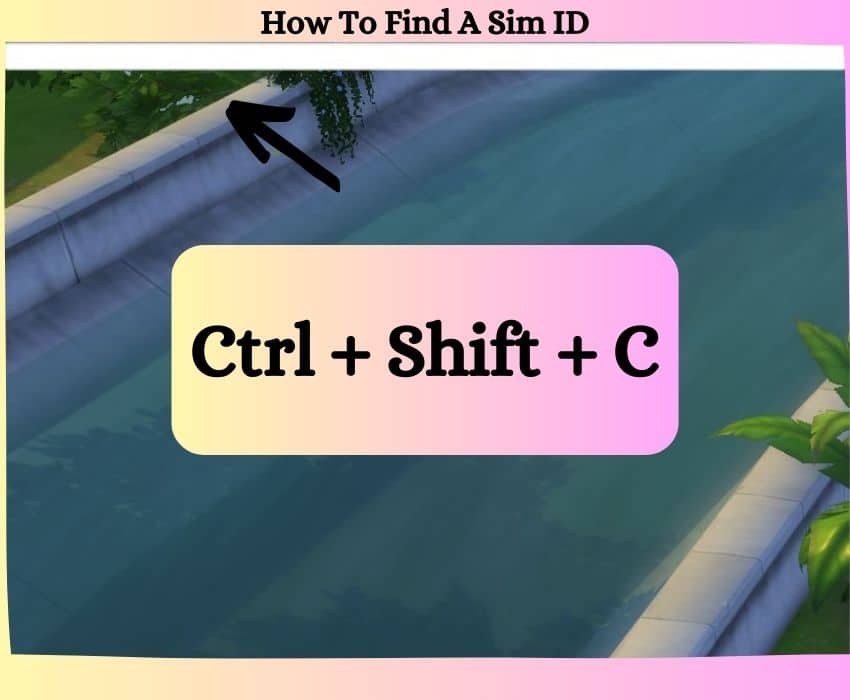
What Does a Sim Id Look Like?
A Sim’s ID aka a Sim Indication number is a long set of unique numbers, make sure to write them down or save them so you don’t have to constantly look them up. Although it’s a pretty easy process, hey the easier the better, and now you can spend more time playing the game rather than looking up tedious stuff.
Is a Sim Id the same as a Sims mobile player id?
A Sims ID is the unique id you find for your specific sim, while a Sims mobile player id is the unique id that represents a mobile player’s sims.
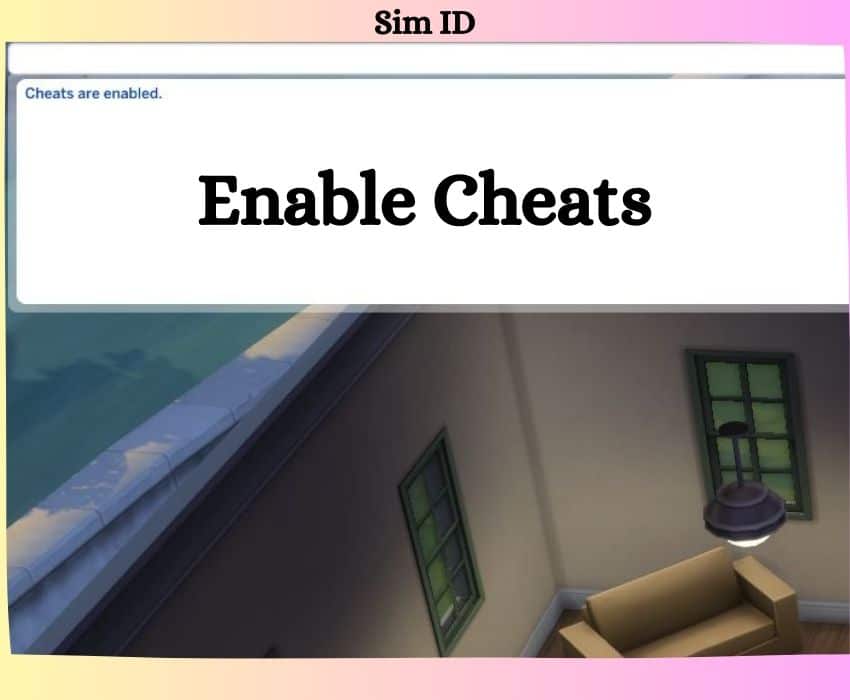
How Do You Find Your Sims Id?
Locating Your Sim ID Step-by-Step Instructions For PC Users?Laptop players
Example for how to find it via PC.
- Login into Sims 4 and choose your character
- Using your Keyboard, you’ll need to enter the cheat Console to access your sims id, you can get into the cheat area by doing this command: Ctrl + Shift + C
- Then you’ll need to type testingcheats true
- Then you will type in this exact phrase sims.get_sim_id_by_name (first name)(Last Name)
- Submit enter.
Find Your Sim ID For Mac Users
- Login into Sim’s 4 and choose your character
- You’ll need to enter the cheat box to access your sims id, you can get into the cheat area by doing this command: Command + Shift + C. Notice the only difference between pc and mac is the command instead of CTRL?
- You’ll Need to type in the cheat bar: testingcheats true to activate cheats
- Next, you will type in sims.get_sim_id_by_name (first name)(Last Name)
- Press enter.
Looking for more Sims 4 Gameplay?
- 401+ Sims Names Mega List (Unique, Rare, Popular, & Funny Names)
- 181+ Last Names For Sims (Fantasy, Edgy, Fancy, & Funny Surnames)
- How To Find Sims Id The Easy Way: What Is A Sim Id?
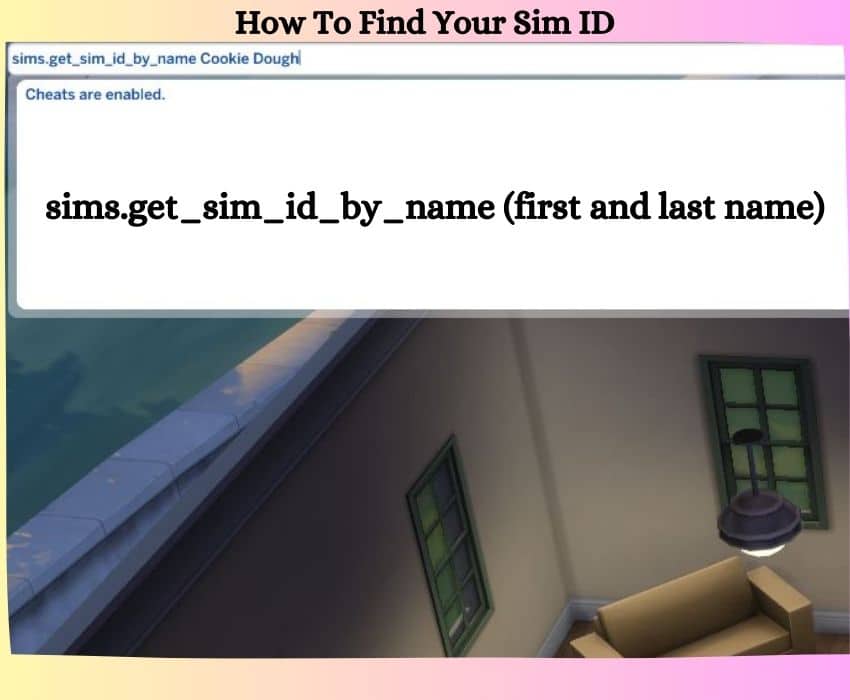
Locating Your Sim’s Id for Xbox Players
Here is an example of what to do to find your Sim ID!
- Login into Sim’s 4 on your Xbox and choose your character
- You’ll need to enter the Cheat Console to access your sims id, you can get into the cheat area by doing this command Ctrl + Shift + C
- Type in testingcheats true
- Then you will type in sims.get_sim_id_by_name (first name)(Last Name)
- Now hit enter.
Locating your sim ID Step by Step for PlayStation players
So here’s our answer for finding it on your Playstation.
- Login into Sims 4 and choose your character
- You’ll need to enter the Cheat Box to access your sims id, you can get into the cheat area by pressing this command L1 + L2 +R1 + R2
- Now type in testingcheats true
- You’ll get a text on your screen saying cheats are enabled
- Then you will type in sims.get_sim_id_by_name (first name)(Last Name)
- Then finish by pressing enter.
PS! If you thought that was cool then you should read some of our other sims helps guides and sims gameplay the ultimate sims play experience.
Like picking out names for your sims! Everyone takes forever picking sims last names and even longer when picking out their first names!

Common Mistakes when Locating Sim ID
- Don’t type the brackets in when putting the first and last name. For example, it should look like this: sims.get_sim_id_by_name Cookie Dough
- These commands are all case-sensitive, so be careful with placing an accidental
- Keep in mind there have been issues with middle names and surnames not triggering the sim id to pop up.
- Some cheat codes are irreversible so be careful! We like to test our cheats on our blog sims, aka the ones you see in the content. Our real sims are hidden hehe
- Placing a space in testingcheats, should not be testing cheats
- You need to enable cheat code for this to work so don’t skip that step
Sim’s Id FAQ
What does Sim id look like?
A Sim Id is a sequence of numbers used to identify your sim in the sim’s game.
How do you summon a Sim ID in Sims 4?
By opening the cheat box via CTRL + Shift + C, then type in testingcheats true, then type in sims.get_sim_id_by_name (first name)(Last Name) to get your sim id.
How do I find my Sims ID?
You can find your sims id by accessing the cheat box, via Ctrl + Shift + C, then followed by entering in testingcheats true, then entering sims.get_sim_id_by_name (first name)(Last Name).
Wrap-Up For Sims ID
So Final Thoughts? If you got this far you have learned how to find your Sim ID and when you’ll need to use this Sim id. Plus, we also went over some common issues simmers have when trying to access their sim id such as putting parenthesis around first and last name, not correctly typing out the cheat code, or other issues that may trouble fellow simmers.
We hope you have fun playing and don’t forget to check out some of our other useful Sims 4 Guides! We love obsessing over the latest Sims 4 custom content, Sims mods to modify your gameplay to the next level, and cheats hehe.
Don't Forget To Pin This For Later!