I don’t know about you but I love customizing my Sims with Sims 4 Height Sliders! In fact creating Sims with different heights is beyond important for me! Which is why I went and gathered some of my Favorite Height Sliders Mods for this list! I made sure to gather height sliders for different parts of the body, face, and typical height slider mods.
This post is all about the Best Sims 4 Height Sliders!
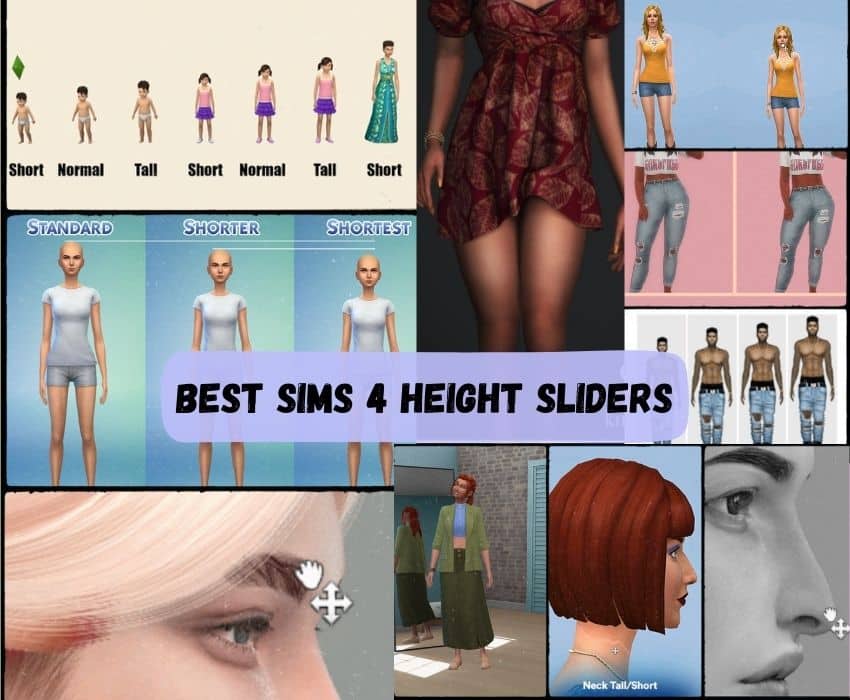
Must-Have Sims 4 Height Sliders – Body Sliders
In no particular order we compiled the best list of sims 4 height sliders mods you’ll ever need! We made sure to include a variety of sliders from shoulder height, length lengtheners, torso slider, face sliders, neck sliders, and more!
Sim Height Slider by Luumia

- four presets: short, medium short, medium tall, tall
- Manually adjust slider if you don’t want to use presets
This height adjustable slider allows you to adjust your sim’s height from short to tall. The creator also made some quick to use presets in case you don’t like the adjustable slider. This is a super easy and convenient to use slider!
All Ages Height Slider by Necromancer

- Height slider for all ages
- Slide up on neck for making a sim taller and down on neck for shorter sim
This convenient height slider is available to use for all ages which makes it one of my favorites! This way you can just download this one mod to use to change any of your sim’s heights rather than needing a mod for different ages!
Auto Shorter teens by Menaceman44

- shorter height given to teens as compared to adult sims
- This isn’t a slider or modifier but is a unique height change for teens mod
This mod will make any teens created after installation automatically shorter than adult sims. While any existing sims won’t change automatically there are workarounds to get pre existing sims to change height using this mod! Using this mod makes it easier to distinguish adult vs teen sims.
Sims 4 Knees and legs slider by pirumxsims

- adjustable slider for teens to elders
- adjustable knee and elbow height
- works for all genders
- Slider control is on the head
This slider is super easy to use and gives you the ability to adjust the knee and elbow height of your sim for maximum customizability of the sims body frame and height features!
Hip Height Sliders by dumbaby

- adjusts height of legs/hips
- slider control is on the hips
This slider adjusts basically how long your sims legs are. The slider is super easy to use and allows you to determine the length of your sims legs without actually changing your Sim’s height, so if you’re a fan of super long legs then this is the one for you!
Sims 4 Height Slider by Godju1

- changes to the size of feet= changing the height
This height slider correlates size of feet with the height of regular sims. So, if you change your sims feet size using the slider then this will change your sims height. The smaller the feet the shorter the sim is and the bigger the feet the taller the sim is.
Waist Height Slider by HellFrozeOver

- subtly adjusts the height of the waist
- slider control is on the waist
This height slider will adjust the height of your sims waist though the changes are subtle. This is a cool slider because it allows you to customize your sim just a bit extra and create a different body look than normally given for a sim!
Leg slider by Hi-land
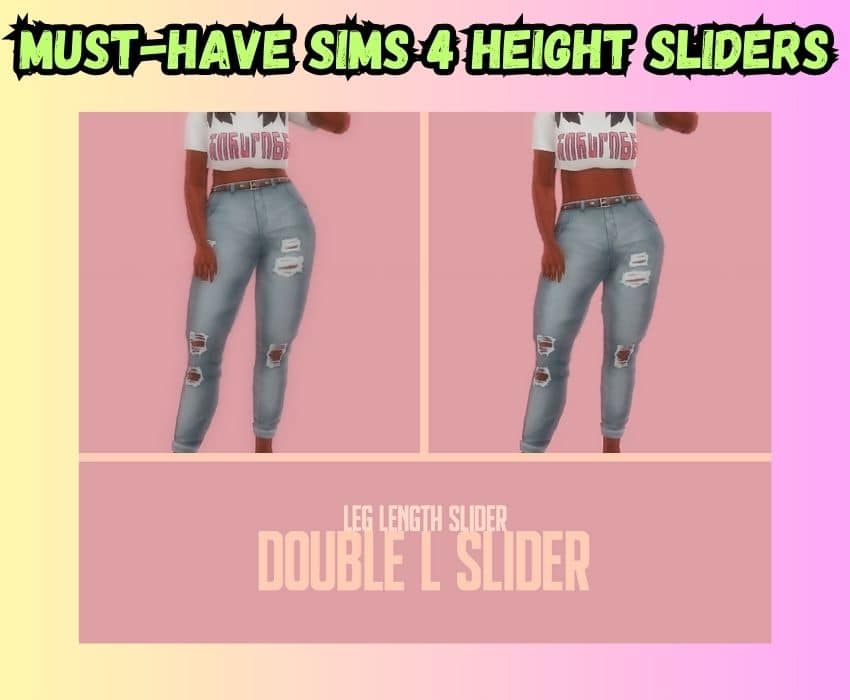
- works on both males and females
- can be use on teens to elders
- slider control is on the side of the legs
This slider will adjust your sims leg length. All you have to do is drag up or down from the slider control to change the height of your sims legs! Its super easy to use and can quickly allow you to make changes to your sims legs.
height Slider by Redheadsims
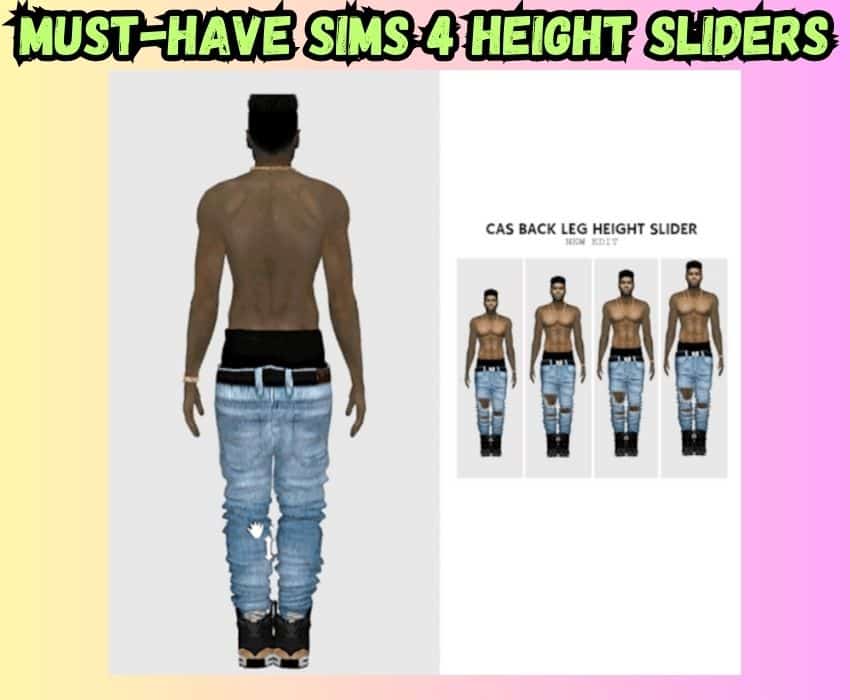
This is a height slider that can be used on adults, the slider is easy to use with a dragging function to adjust height on any adult sim! The nice thing about this slider is that it will adjust height proportionally so everything is adjusted and scaled to size rather than just adjusting the head or legs or waist for example.
Toddler slider by Redhead Sims
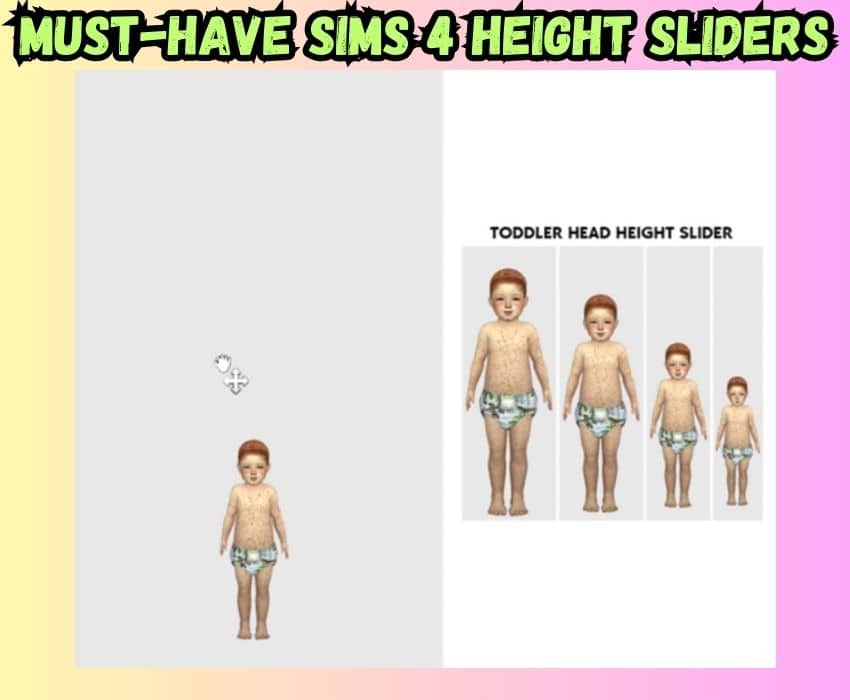
- toddler height slider
An all in one height slider, this is a super customizable slider that allows you to create the perfect sim toddler you’ve always wanted from normal height to small to large for different heights!
Looking For Other Sims 4 Mods?
- 67+ Must-Have Sims 4 Pet Mods (Create Realistic Pets & Better Pet Interactions)
- 47+ Beyond Amazing Sims 4 Sliders For Realistic Sims (Lips, Face, Height, Body, & More)
- 35+ Game-Changing Sims 4 University Mods For The Ultimate College Experience
Sims 4 Shoulder height slider by HellFrozeOver

- adjusts Sim’s shoulders height, trap size and shoulder bone width
- all genders
- Teen to elders
This height adjusting slider will change the entire look of your sims shoulders if wanted. The slider has the ability to adjust your sims traps muscle look, the bone look and the height of the shoulders in general which can in turn change your sims neckline and overall body look for a totally different sim’s appearance!
kid height slider by Redhead Sims

If you’re looking for a slider to adjust the height of your kid sims, then you’ll love this height slider! Redheadsims created this specifically for Sims 4 kids so have it and create your own custom sim heights!
Sims 4 Height Sliders For Face
Eyebrow Height Slider by Obscurus Sims

- All ages
- All genders
Here we have an eyebrow slider that when used will change the overall shape and placement of the eyebrows on your sim just by dragging the slider and adjusting to your liking! This way your sim can have the best eyebrows in the game, literally.
Nose height slider by PorkyPine

- adjust the sim’s nose tip shape and height
This slider will adjust the nostrils, bridge and tip of the nose through a quick drag of the slider. If only it was this easy in real life because I would definitely be using some of these sliders. At least for now our sims can enjoy the perfect nose we always wanted!
Ear height slider by Luumia
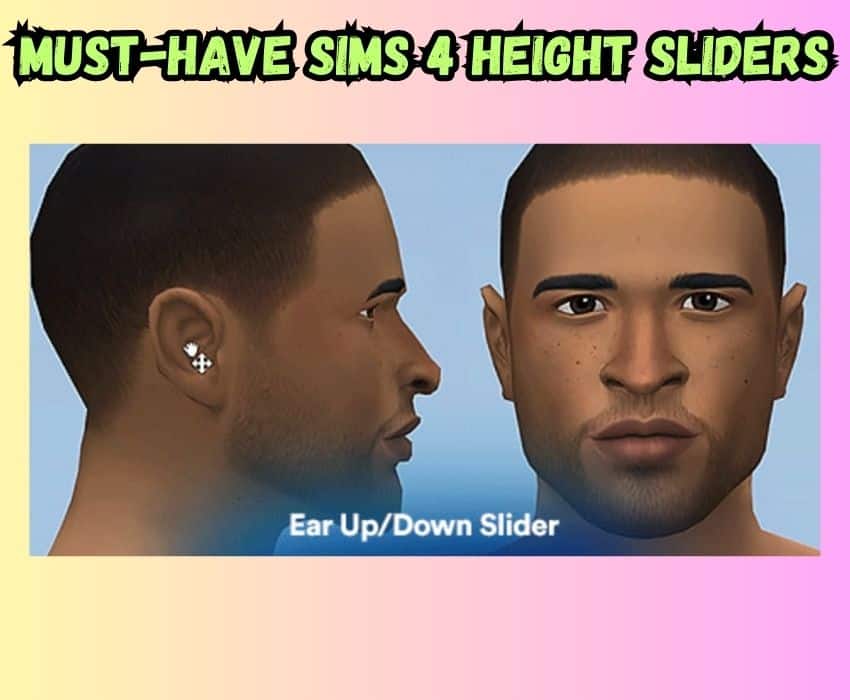
- child to elder
- 6 different ear shape presets
- ear height slider
Okay if you’ve been wanting to change your sims ear shape or ear placement then this slide is all ears.. get it.. Anyways, this slider comes with 6 ear shape presets for sims aged child to elder. Plus, you can adjust the ear placement using the slider!
Nose Tip Height by Obscurus Sims

This slider will actually work wonders for your sim’s nose, it’s almost like plastic surgery for your sim! The slider has the ability to adjust height, width, shape, nostril size, tip shape and more!
After using this slider your sims nose will be unrecognizable and you’ll be able to adjust and fix every aspect of your sim’s nose that your heart desires.
Neck height Slider by Luumia

- slider adjusts neck height
- slider control is on the neck, drag up or down to change height
This slider will adjust your sim’s neck height to either tall or short as desired using the drag function on the slider. Now you can have the neck you always wanted for your sim!
Don't Forget To Pin This Sims 4 Height Sliders For Later!

Sims 4 Height Slider Mods FAQ
How do you use Luumia’s height slider for Sims 4?
The luumia height slider is used by dragging the slider control on the neck either up or down. This will in turn change the height of your sim based on whether you drag up or down on the slider control.
How do you increase the height of objects in Sims 4?
Changing the height of objects in sims 4 is fairly easy. All you have to do is open build mode, select the object you wish to change the height of. Then depending on the console or system you are using you will push a set of buttons and voila!
On PC press shift+] for bigger objects or shift+[ for smaller objects.
On xbox press LT+RT+up on the Dpad for larger or LT+RT+down on the dpad for smaller.
On PS press L2+R2+up on the Dpad for larger and L2+R2+down on the Dpad for smaller.
What is the height slider 1525?
Height slider 1525 is a shorthand way of saying that the height using this slider would be 1.5 times shorter than normal and 2.5 times taller than normally.
Is there a way to adjust height in Sims 4?
Yes, you can do this by using a mod slider. The game itself features no way to change height as in the game they make sims of certain ages a certain height, so you can distinguish age groups by height. Though if you use a slider mod you can adjust height and all kinds of different sim features.
How do you use the height slider in Sims 4?
A typical Height mod slider will require dragging a control up or down or side to side to change certain features and heights.
Will Sims 4 add a height slider?
Probably not, the creators would need to change a lot of different animation aspects to account for changed heights of sims. So, unfortunately this isn’t likely to happen. But we can rely on mod creators that have created some pretty amazing mod sliders to change height and other sim features.



